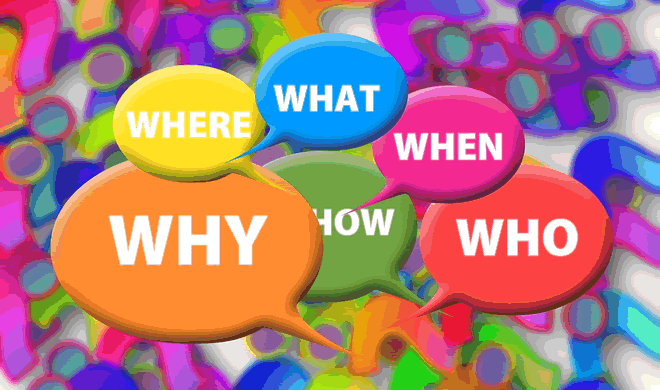After a customer has booked a service from the platform, the platform will issue a booking voucher to the customer. This voucher is a 12 -digit QR code, which named "Service Code ".
After you have completed the service, you need to ask the customer to show the QR code and invalidate it, which means that you have completed the service. The QR code will become invalid after verification and cannot be used again.
You can login to the Merchant Centre with your PC and enter these 12 digits for verification on the "Order - Invalidate Service Code", or you can scan the QR code for verification using the "Invalidate Service Code" function of the merchant APP.